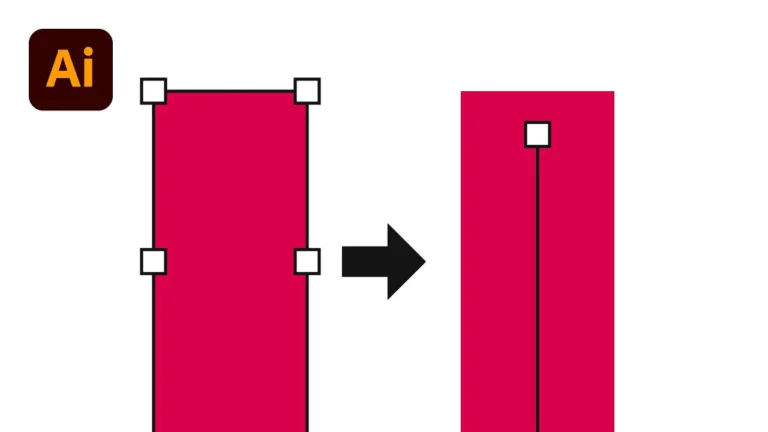In this tutorial, you will learn how to vectorize an image in Illustrator. I will walk you through the simple process of creating a vector image you can follow using this article and the accompanying video. By the end of this tutorial, you’ll have the skills to turn any raster image into a vector file that you can use in your graphic design projects. Let’s get started!
Chapters:
0:00 Image Trace
1:21 Expand Artwork
1:50 Remove Background
2:28 Use Shapebuilder Tool
1. Select Your Image
First, you’ll need to select the image you want to work with. You can use the Selection Tool or by selecting it from within your Layers Panel. Make sure your bounding box is enabled so you can see your selection.
2. Use Image Trace
Next, click the Image Trace button in the top toolbar. Play around with the different settings until you find the image trace settings that work best for your image. In my example, I used the 6 colors setting because my artwork included more than 3 colors but less than 6 colors.
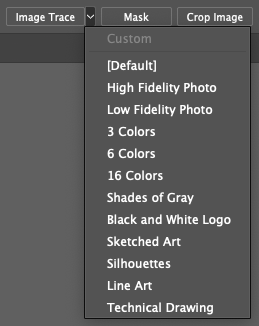
3. Refine Image Trace
After your image is traced, you can refine your image by selecting the Image Trace Panel button to the left of your View Tracing Result dropdown. Open the Advanced dropdown to adjust your number of paths, corners, and noise to increase or decrease the amount of detail in your vector image.
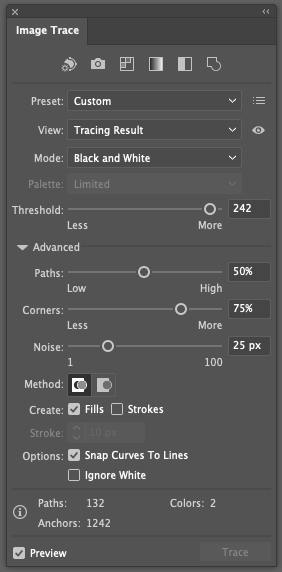
4. Expand Image Trace
Once satisfied with your traced image, select the Expand button in the top toolbar. If you notice any imperfections, you can fix them using the Direct Selection Tool or the Anchor Point Tool. Additionally, if you want to remove the background of your image, you can use these tools as well.
5. Clean Up Your Vector Using the Shape Builder Tool
To ensure that you’ve removed all unwanted shapes, go to View > Show Transparency Grid. Then, you can use the Shape Builder Tool to remove any remaining unwanted paths over your object. To do this, select the tool and hold the option key on a Mac or the Alt key on a PC to cut out shapes like a cookie cutter.
These steps allow you to easily vectorize an image in illustrator to convert any raster graphics into scalable vector graphics. For more helpful design tutorials, check out our blog!