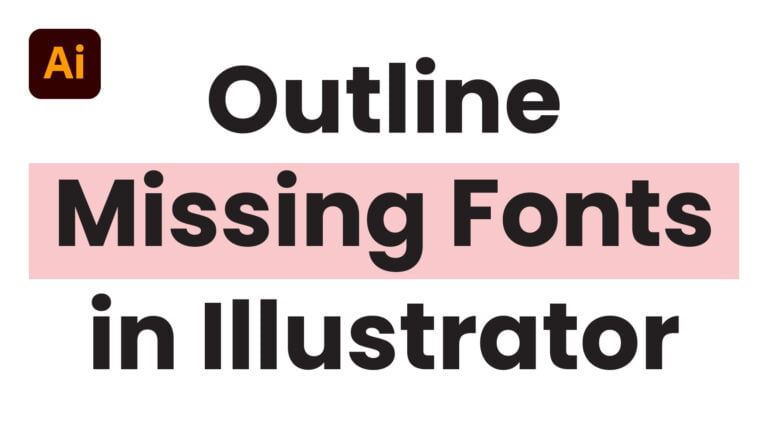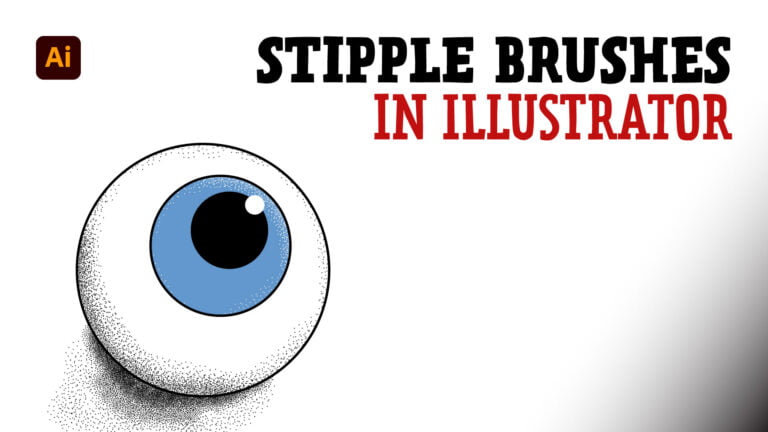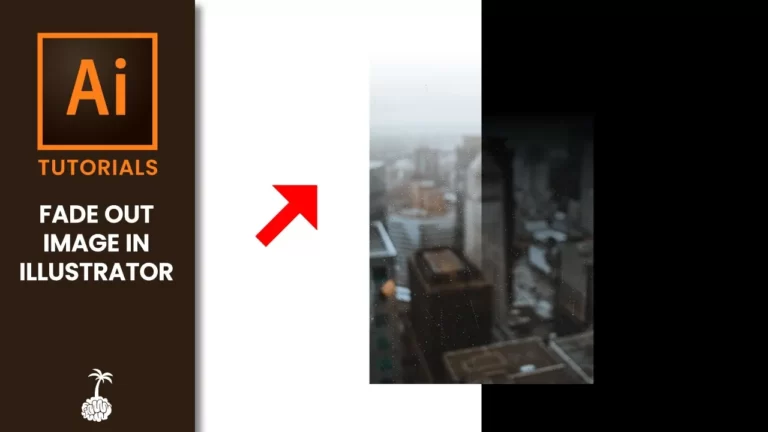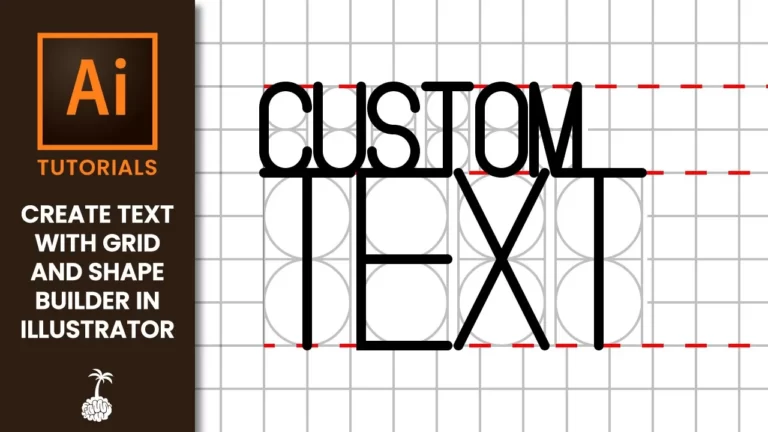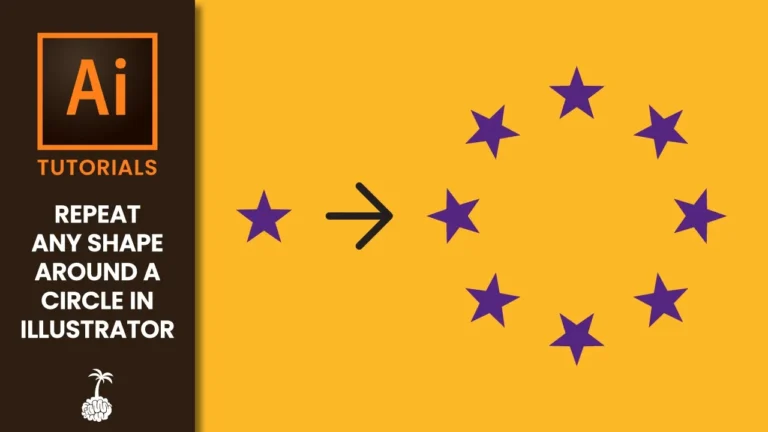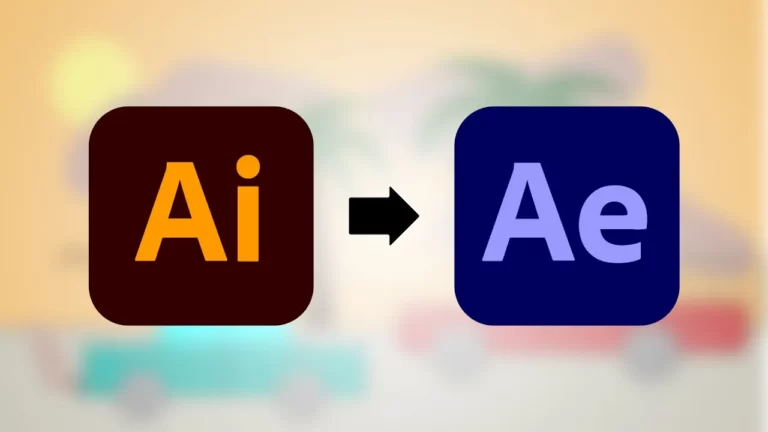NEW Monthly Plans
5 FREE Plugins for Adobe Illustrator

Are you looking to boost your productivity without breaking the bank? Look no further! In this post, I’ll introduce you to five free plugins plugins for Adobe Illustrator that can take your experience to the next level. These plugins offer…